Hiring & Admin Setup Timeline
Date: May 1, 2025 1:27 PM — Table of Contents
Important notes:
- Healthcare coverage doesn’t start until 2 months after your start date
- Background check process can take up to 15 business days (3 weeks)
- After background check, 1-2 health visits are necessary to do a physical and TB exposure testing, usually in person in New Brunswick (see below)
- Start date isn’t confirmed until all these processes have happened
Interview / Selection Process (Holmes Lab):
- Apply to the lab
- Interviews with Avram (and possibly others in the lab)
- When asked, send contact information for your references and they’ll be contacted
- Receive notice that you have been selected by the Holmes Lab for the position
- Holmes Lab notifies HR that a candidate has been selected and sends your contact information
- Receive application from HR
- Submit application to HR (including your references and their contact information - they will be contacted again)
- HR contacts your references
- Minimum time this takes: 5 business days
- Receive notice you have been selected by Rutgers for the position, get email with hiring forms:
- Minimum time this takes: ~10 business days
Hiring Process (after selection):
Review and return documents from HR
- Contingent Offer Letter Action: Please Review and if acceptable, sign and return to HR.
- Rutgers Vaccination Portal e-mail confirmation Action: Upload vaccine documentation
- Staff Information Sheet Action: Complete & Sign, email back to HR. Please note that “National ID” is your Social Security Number.
- Confidentiality Agreement Action: Review & Sign, email back to HR.
- Job Description Action: Review and Sign, email back to HR.
- Professional Credentials Action: Copies of licenses/certifications required for position if applicable, shouldn’t be necessary.
Background Check process
- After returning all the above forms, wait to receive an auto-generated background check link from HireRight within 2-5 business days
- Receive link
- Once you receive the link, fill out and submit background check within the stated amount of time to HireRight (including contact information for bosses who can verify 1 year of employment, and three references, who will be contacted to fill out a survey about you)
- Within 2 weeks of background-check submission, HR should notify you if you’ve passed the background check
- Minimum time this takes: Up to 10 business days
Pre-placement Health Exam Process
- Call EOHSI RBHS Employee Health Services at 848-445-0123 or clinic@eohsi.rutgers.edu and schedule a time to go in person to New Brunswick, NJ* for a ‘pre placement exam’ in person. Address: 170 Frelinghuysen Road, Piscataway, New Jersey 08854
- If you will be interacting with patients, you will need to make TWO times. You be required to do a Tuberculosis exposure test, which means you will have to return to the EOHSI building in ~48 hours to get your test read. This means you have to schedule your test in a way where you are available to return ~48 hours later to Rutgers- New Brunswick in person to get the test read
- Schedule physical: They’ve got a lot of opening for this, but you have to find a time you can go in person to New Brunswick either 1 day going in or 2 days spaced 48hrs apart, ie Monday & Wednesday If you are not by New Brunswick, you can schedule with a local clinic, but you’ll have to talk to the EOHSI to coordinate doing this at a local clinic where you are!
When you schedule a pre-placement exam, bring:
- A completed Employee Health Questionnaire. The questionnaire will be given to you by Human Resources.
- A record of your vaccinations (*unless you’ve already put them in the vaccine portal mentioned above):
- COVID 19*
- Measles*
- Rubella*
- Varicella*
- Hepatitis B* if drawing blood or doing procedures that may result in bloodborne pathogen exposure
- Flu* (during flu season either a record of vaccine or declination from)
- Your job/position description included your unit, institute, or school, and department
- A record of a recent TB skin test (if performed in the last year)*
- If missing vaccinations or a recent TB skin test, they will be provided.
Please call the clinic at 848-445-0123 to make an appointment for a pre-placement exam. If they are unable to answer the phone, please leave a message and they will return your call. The clinic hours are 8AM to 4PM. The last patient is scheduled at 3PM
AT THE APPOINTMENT: They’ll ask you what your interaction will be with participants/people. Your maximum interaction will be “interacting with people who come into our center to do studies.” You will not be going into patient wings, into hospitals or into outpatient centers for recruitment or other study activities.
- After your pre-placement exam (or, after your TB-exposure test has been read 48hrs after your physical, if you interact with patients), the EOHSI will send HR notification that you’ve received medical clearance, and should send you an email the next day about when you’d like your start date to be.
- Time this takes: 1-3 business days
Start Date & New Employee Orientation
- Talk to Avram about a start date
- Propose a start date to HR
- Should be a Monday so you can go to a New Employee Orientation
- Should be a few days to a week from the date you send the email requesting the start date, so you have time to do the pre-Orientation tasks and get your NetID
- They will respond with whether that start date is accepted (they have to check with the department of Psychiatry, but it shouldn’t take more than a day)
- Time this takes: 1 business day
- Once it is confirmed, you will receive an email like this in your inbox:
Email you'll receive (click me!)
Hi [name],
I received confirmation that your start date will be [START DATE]. Attached, please find your final offer letter for review and signature. Please scan/e-mail back to me as soon as possible (all pages in PDF document/attachment). Additionally, I’ve attached a Getting Started memo which provides you with some information for your first day/week. Once your new hire paperwork has been processed into our HR system, you will receive an e-mail sent to your personal e-mail address to activate your NetID. You will first need to activate your NetID in order to do anything else, such as, obtain an employee ID card, sign up for parking, and access your employee portal to complete your W-4 forms and sign up for direct deposit. Please note, your employee portal will not be available to access until on or after your start date. Please see attached for more detail on all of this information.
I am going to sign you up to attend HR orientation for [DATE], at the Administrative Services Building II – 57 Route 1, New Brunswick, NJ from 9 am-12 pm.
**Please see the attached instructions for the I9. You do not need to use a notary if not easily acceptable. You can use a co-worker, family member, etc.**.
You are required to complete an I-9/E-Verify process before your start date. Due to the current circumstances regarding COVID-19, we are no longer conducting in-person meetings for the I-9 process. At this time we are allowing a remote hire, which allows a new employee to remotely complete Section I of their I-9 and have a local outside agent complete Section II on Rutgers’ behalf with the employee in person. I attached to this email, the appropriate legal documents to use for this process.
The employee could use their current employer’s local HR Department, Notary Public, or Attorney. They must be trustworthy, as they will be representing the University in the I-9 process. *Under the circumstances raised by COVID-19, if no other option is available, DHS (Department of Homeland Security) will consider a family or household member to act as a remote agent. You are liable for any violations in connection with the form or the verification process, including any violation of the employer sanctions laws committed by the person designated to act your behalf. If no agent can be found, contact UHR.*.
Once you have found a remote agent to assist you, I will need you to provide the following:
Remote Agent’s
- Full Name
- Work Address [physical address, do not use a P.O. Box]
- Job Title / Department (you can specify if it is a family member.)
- Telephone Number
- E-mail
Next Steps:
UHR will use provided information to send out a Guardian System e-mail to the new employee to complete Section I electronically and to the Remote Agent to complete Section II electronically with the employee in person with their original documents.
New Employee completes Section I of I-9 Form electronically using their remote e-mail link. Review the List of Acceptable documents.
New Employee goes to Remote Agent in person with original documents and agent completes Section II using their remote e-mail link. If you are using a US Passport or any item from column A, the system may alert you to scan and attach the document after completing section II (If you do not own a scanner, I suggest using documents from column B and C).
New Employee alerts their Department I-9 Preparer/Hiring Manager to complete the rest of the I-9 process.
Thanks,
Mindy
- Final Offer Letter (to review, sign and send back)
- I-9/E-Verify process
- You’ll have to respond with the name and contact information of someone who can verify your filling out of the I9 as a ‘remote agent’ (friend/family member, anyone who can be physically in person with you)
- You and the remote agent will both get emails
- You’ll both sign and submit the I9 information
Your scheduled New Employee Orientation (New Employee Orientation sessions will be held each Monday at 8:30 a.m.- Noon in the University Human Resources Community Room, ASB II on the G.H. Cook Campus.)
- You’ll receive another email about the date of your New Employee Orientation (NEO), with all the relevant New Hire materials and information.
- This will be on the closest MONDAY to your start date
Tasks before New Employee Orientation
- Let the lab (lab manager or PI holmes@rutgers.edu) know when your New Employee Orientation is scheduled for. If you’re planning on driving, send your car information (make, model, year, license plate) so that the department can issue you a guest parking permit.
- If you’re planning on taking public transport, check out Transit and Transportation on Rutgers NB Campus document
- Make sure to upload a photo for your ID to online photo submission websitethen you will be given your photo ID at orientation
- Look over benefits information before orientation, so you can ask any questions then
- New employees should complete section I of the I-9 by the end of their first day of employment. A list of acceptable documents needed for the I-9 can be found here.
- You should also receive a link in your email to activate your NetID. If you don’t you can still try to activate your netID on this link: Rutgers NetID 1. Make sure your password is secure but also memorizable- you have to enter it a LOT 2. Send your netID to the lab manager
Time this takes: I would give 2 business days minimum for this, including getting and activating NetID and getting parking pass from Holmes Lab.
Admin Tasks: First Week of Work
- Attend NEO orientation process at ASB II Community Rm, Cook Campus, receive physical ID
- If you weren’t able to upload a photo before your New Employee Orientation, you won’t be able to pick up your physical ID at NEO. But once you submit a photo, you’ll be told when your ID will be ready. You’ll go pick it up at the same building where NEO was (ASB II Community Rm, Cook Campus)
- For any questions about orientation, contact neo@hr.rutgers.edu
- Reach out to CAHBIR support (cahbir-support#rutgers.edu)[mailto:cahbir-support@rutgers.edu], providing your name and NetID, and request to get card access to CAHBIR.
- CC Avram and lab manager
- Register for parking permit if you want to (though many Holmes Lab members park in a nearby residential area as parking is not free or reimbursed by Rutgers). See parking details in this doc: Transit and Transportation on Rutgers NB Campus
- Set up direct deposit to your bank in My Rutgers Portal on your profile
- Check out apps and information in My Rutgers Portal my.rutgers.edu
- Activate tools in RU Tools https://tools.rutgers.edu/manage/services
- This includes Zoom, Box, Gmail, VPN
- Set up email forwarding for 2 email domains:
- Exchange– this is your netid@rwjms.rutgers.edu email, your last@rutgers.edu email, and any other email name you want to set up for [__@rutgers.edu](mailto:__@rutgers.edu)
- Gmail—this is your netid@scarletmail.rutgers.edu, which you activate on RU Tools
- Learn how to access the Rutgers VPN: Connecting to Rutgers VPN
- Start setting up access to compute cluster, Amarel: Amarel Compute Cluster Setup Instructions
- Make sure you have access to:
- BOX Folder of Rutgers Materials: Rutgers Wiki on Box
- Have Lab Manager add you to lab github organization: https://github.com/HolmesLab/holmeslab
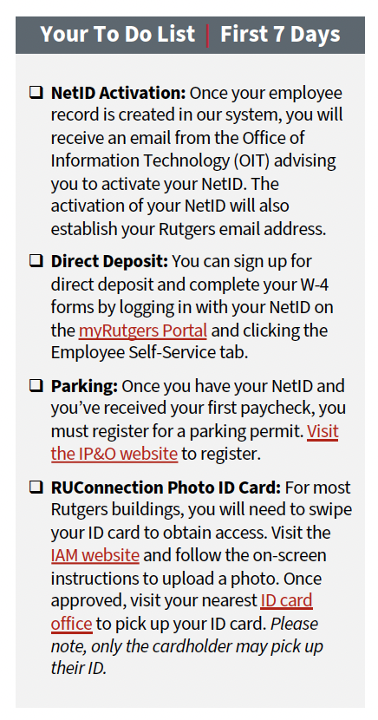
Admin Tasks: Second Week of Work
- First paycheck
- In mail if you haven’t set up direct deposit
- Or Direct Deposited
- Enroll in healthcare/benefits
- Optional tax savings plans, investment plans, pension plans.
- Add your personal cards to Concur if you’ll do anything which will require reimbursement: Adding Your Card to Concur. (Such as, travel, some subject payments, etc)
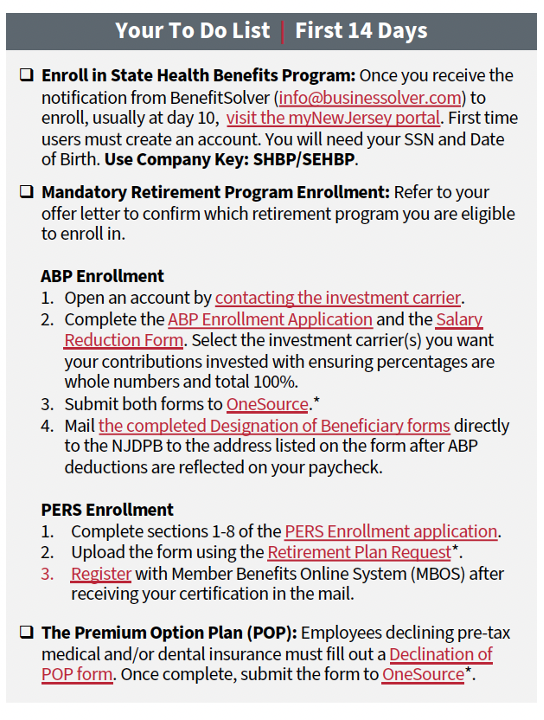
After 2 Months of Work
- Healthcare coverage starts