Adding your Card to Concur
You must do this before submitting reimbursements. This is where Concur will send reimbursements. It is also the cards which Concur will look for on the receipts (the last 4 digits on the receipt must match one of the cards on your file).
Tutorial:
Go to my.rutgers.edu > Apps > Concur Travel & Reimbursements
- Select your profile icon and select “Profile Settings”
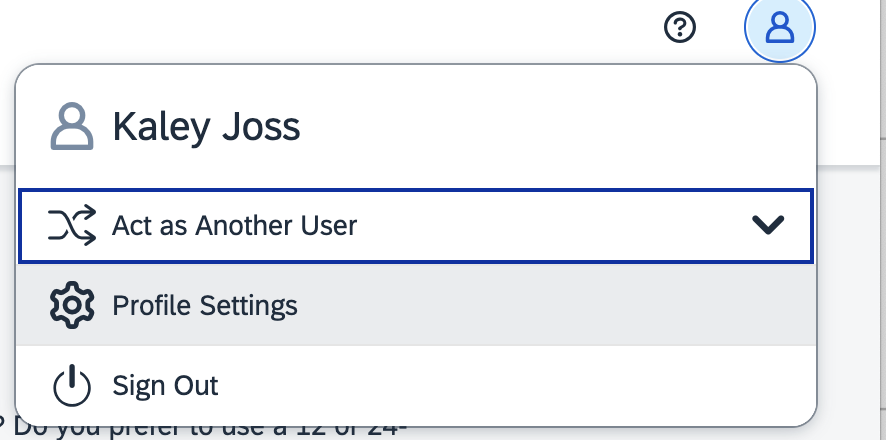
- Scroll down to “Credit Cards” section (or select “Credit Cards”)
- Press “Add a Credit Card”
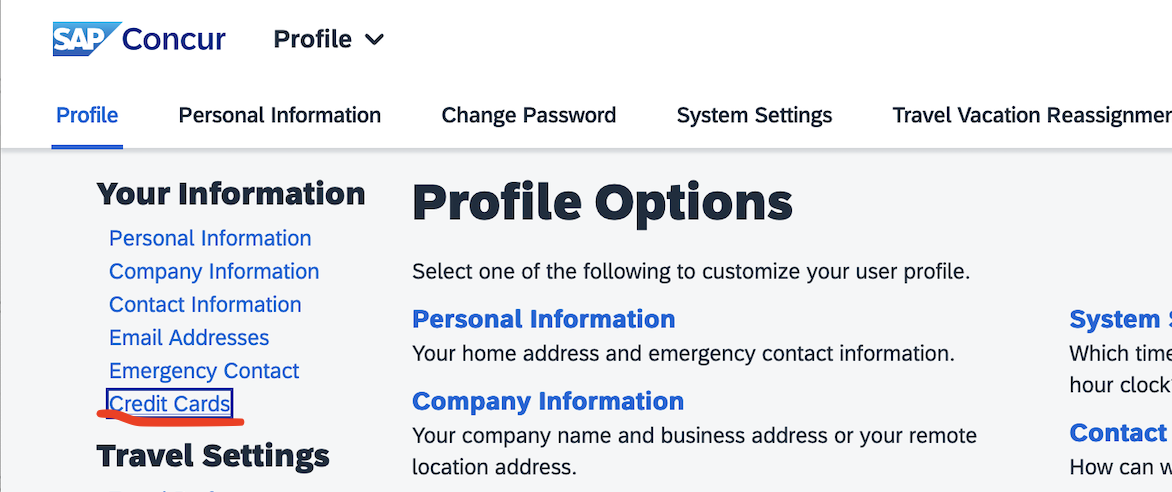
- Add in your card information and billing address, and press “Save”
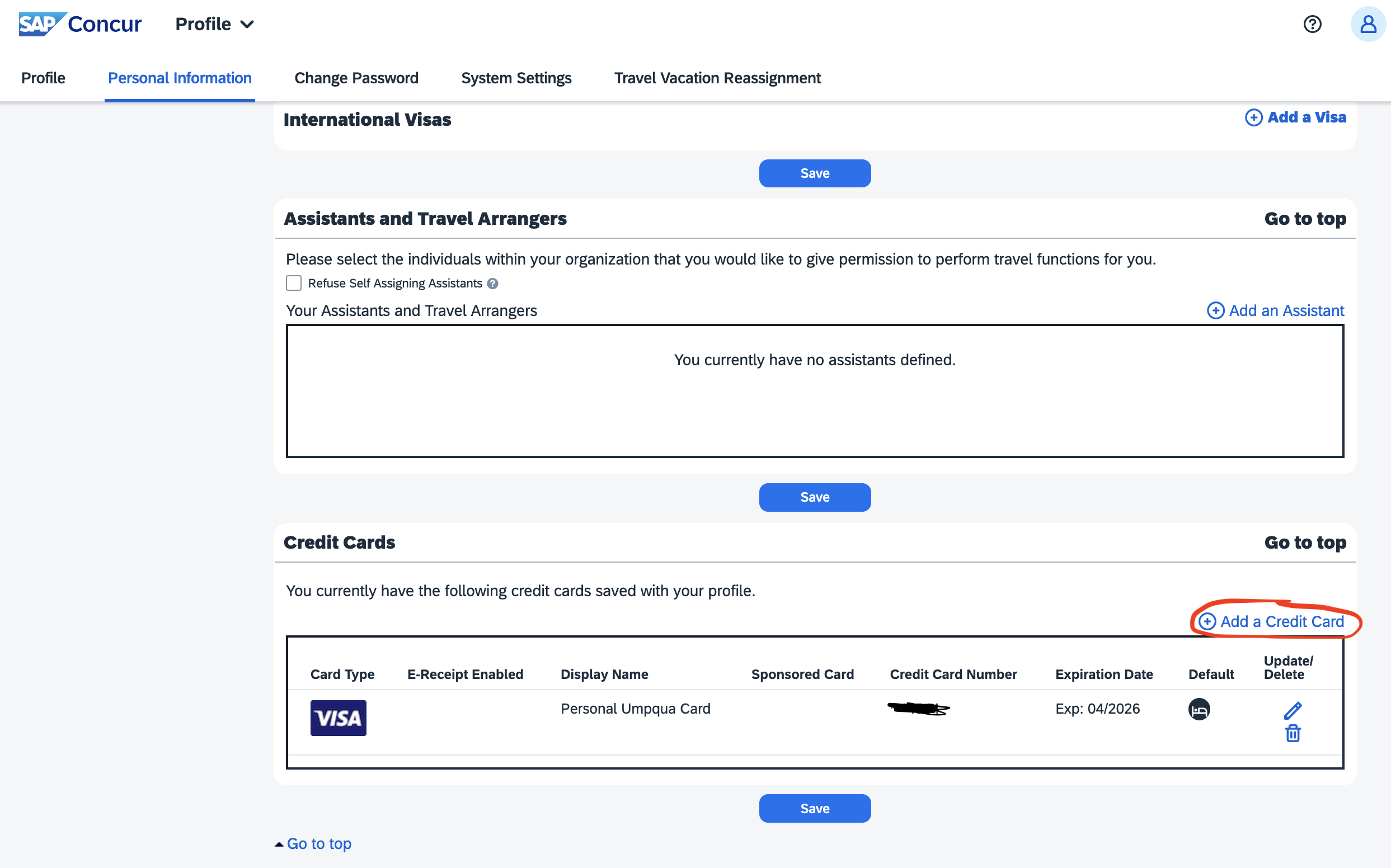 -> Now your card should be in the list of cards.
-> Now your card should be in the list of cards.