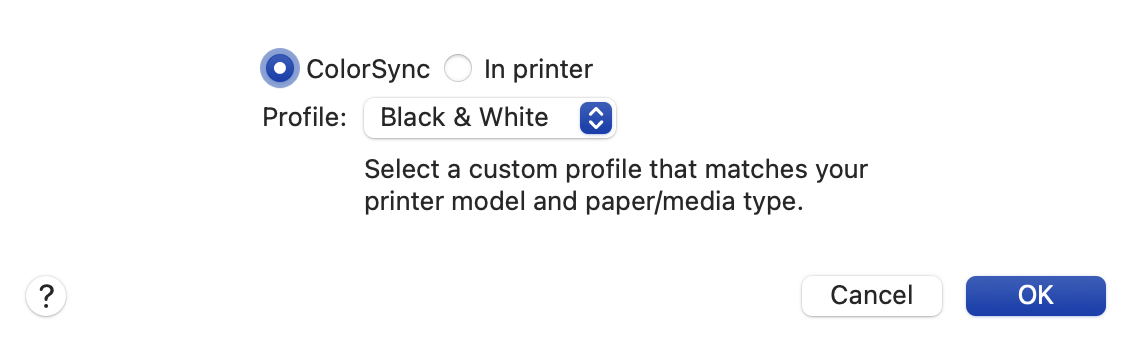Print from CAHBIR printer
This printer is located in Dr. Zald’s lab suite, aka Suite #119, in the hallway near Jeff Luci and Wil Rohlhill’s offices.
Add Printer On Mac
- Search for application “Print Center”
- Press “+” in lower left corner
Go to tab “IP” and enter in IP address: 10.134.4.158
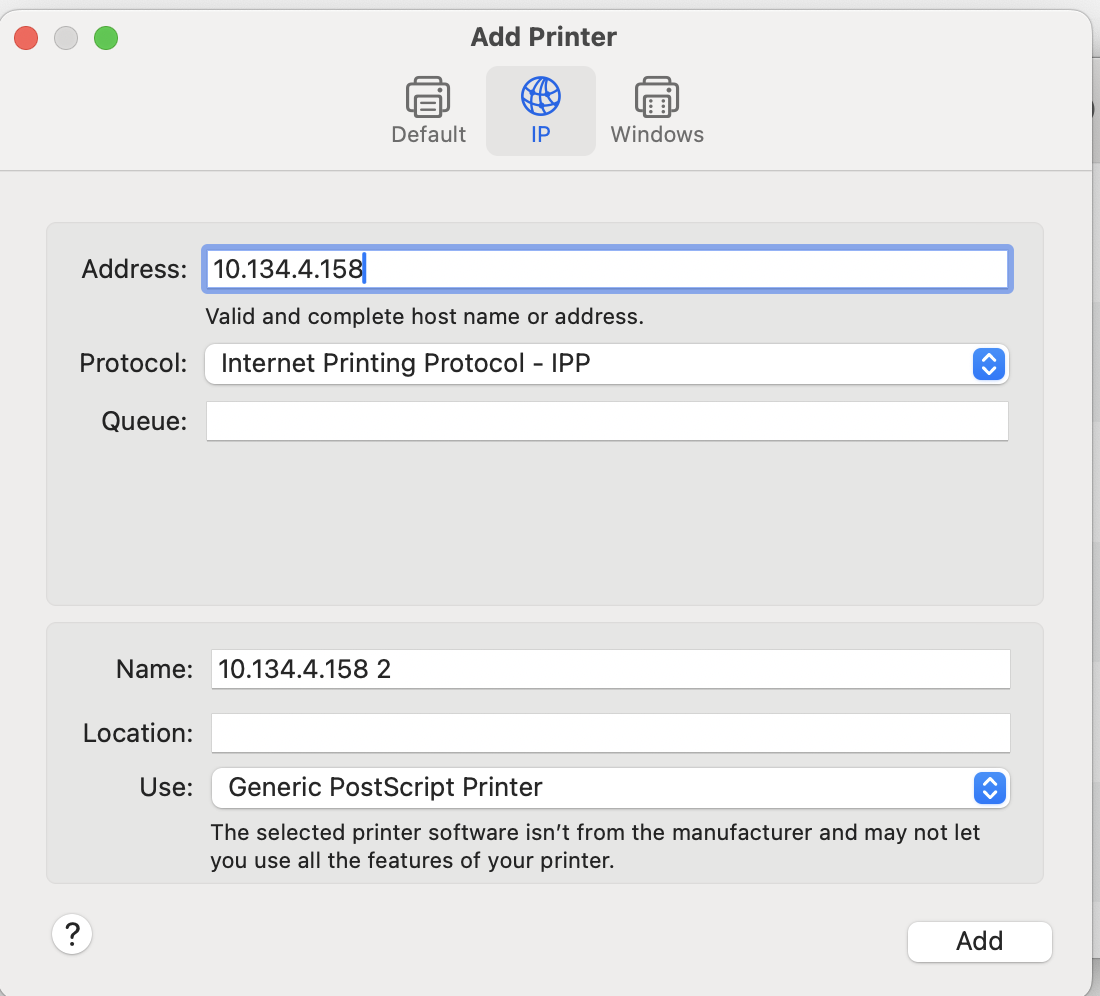
Select “Add”
- Now it should show up on the left hand bar as a printer
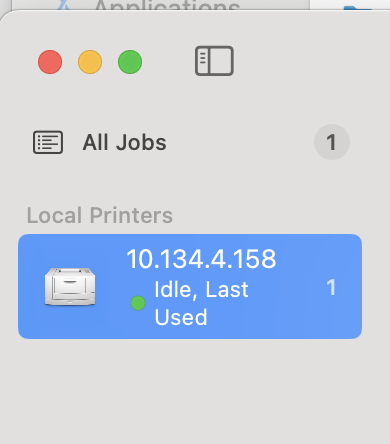
Printing
- When you go to a document, select “print” and this printer should be an option
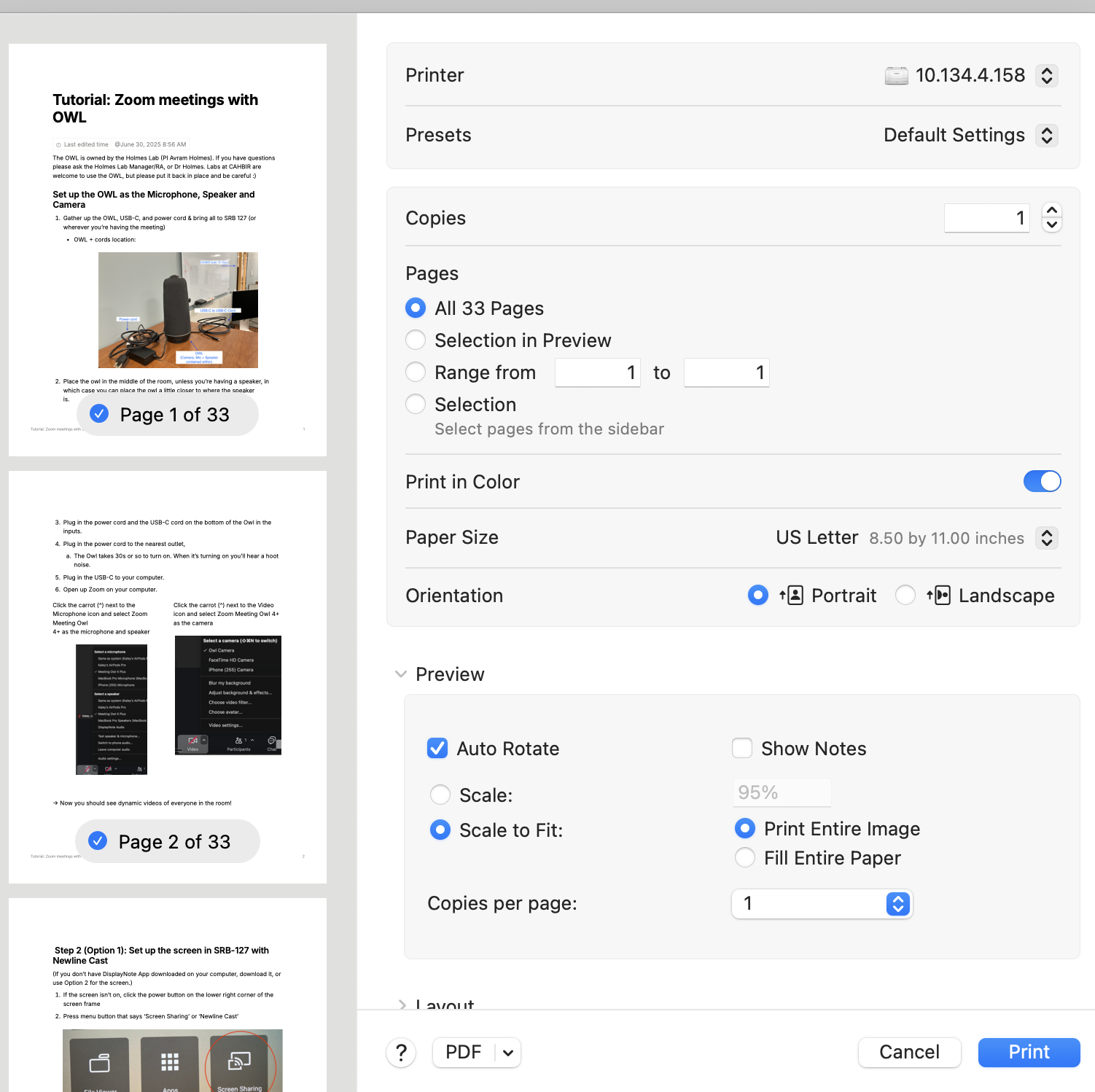
To print in Black and White:
Scroll to “Printer Options” > “Color Matching”
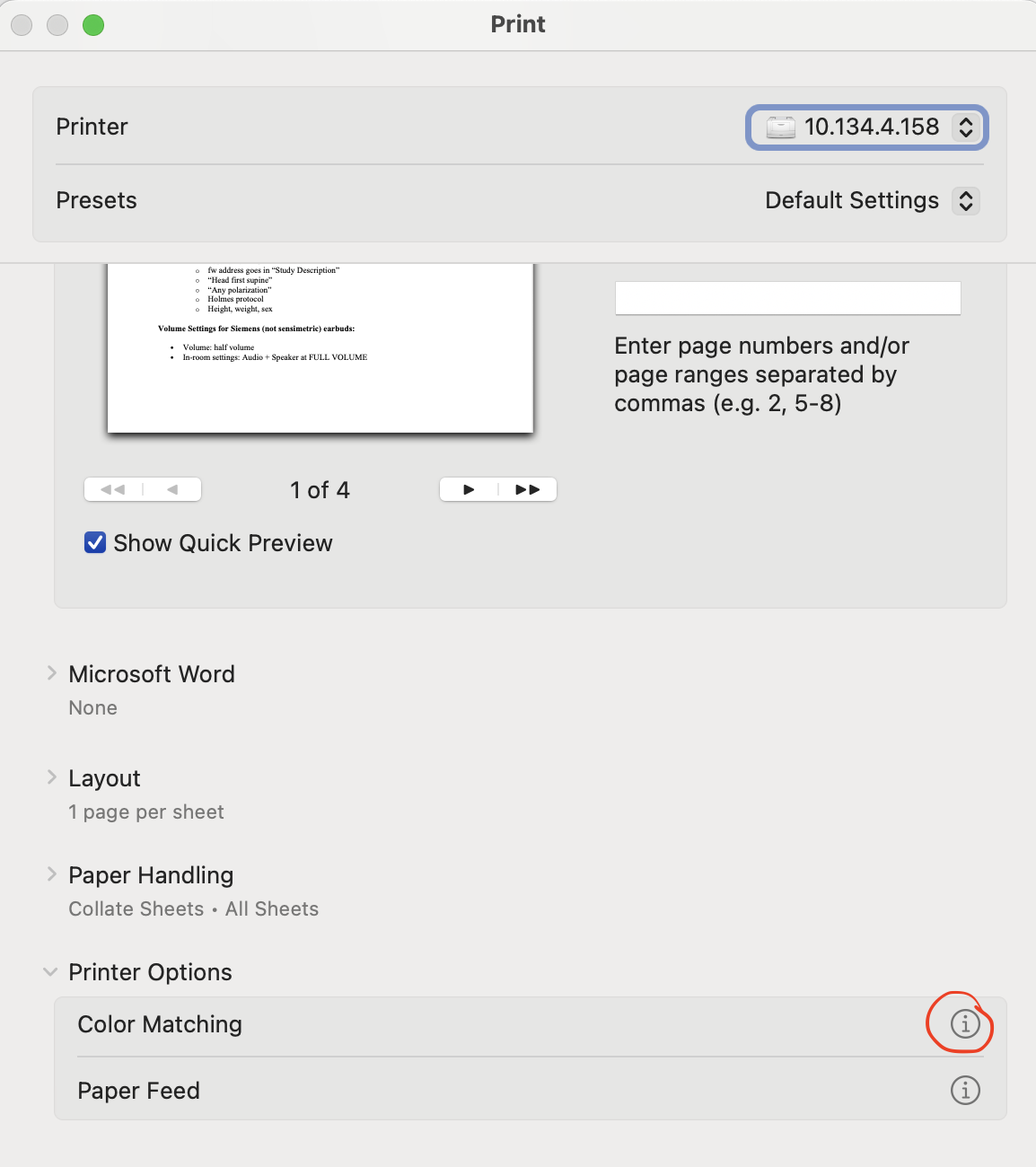
Choose Profile: Black & White