Overview of Data Pipeline
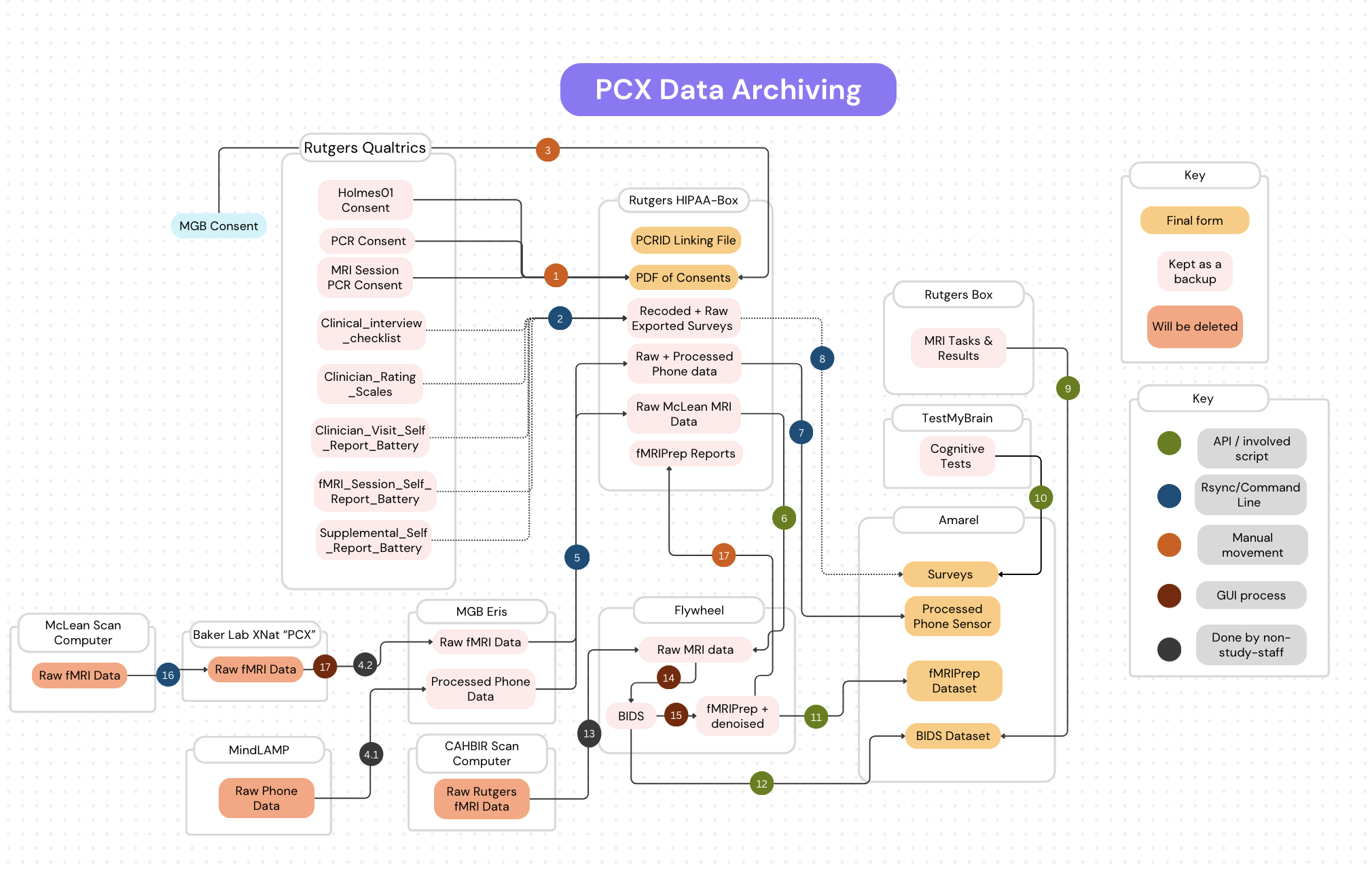
Locations/Processes
**Not in a specific order, the numbers are just references, these steps can be done mostly independently
- Manually download from qualtrics
- Download qualtrics data to amarel using the Qualtrics API
- Log into amarel
- Navigate to
~/Library/CloudStorage/Box-Box/Holmes_Lab_Wiki/PCX_Round2/Data_processing/download_qualtrics.ipynb - Run the notebook
- TBD - do we need this? Brien would have to maybe upload to PCX Box?
- Lochness (run every 12 hours on MGB server. Maintained by Habib)
MindLAMP Data
- Be on a computer at Rutgers so it’s on Rutgers wifi
- VPN into Eris (MGB HPC)
- Run (replace ‘kj110’ with your MGB netID)
rsync -avz kj110@eristwo.partners.org:'/data/sbdp/PHOENIX/GENERAL/PCX/PC*' '/Users/demo/Library/CloudStorage/Box-Box/(Restricted)_PCR/PCX/mindlamp_mri_data/data'
- On CAHBIR scan computer, download mindlamp_mri_data McLean subjects from Box and Jeff’s script will push them to Flywheel. (Not yet working)
- Connect to Rutgers VPN (to access HPC Amarel)
- Run
rsync -avz '/Users/demo/Library/CloudStorage/Box-Box/(Restricted)_PCR/PCX/mindlamp_mri_data/data/**/phone' kj537@amarel.rutgers.edu:'/scratch/f_ah1491_1/internal_data/PCX'
- Log into amarel
- Navigate to
/projects/f_ah1491_1/analysis_tools/qualtrics/download_qualtrics.ipynb - Run the notebook
- Check the data has appeared in
/scratch/f_ah1491_1/internal_data/PCX/behavioral
- Task Data When you run tasks from files in Box (through Psychopy), the data saves to the same Box location in the /data folder. Send task data from Box to Amarel in BIDS format using this script:
~/Library/CloudStorage/Box-Box/Holmes_Lab_Wiki/PCX_Round2/Data_processing/create_bids_files.ipynb - Sign into TestMyBrain (https://studies.testmybrain.org/rutgerspcx/data_portal/) with the credentials in the Passwords sheet on the Box
- Download all data to CSV
- Move CSV into ‘/Users/demo/Library/CloudStorage/Box-Box/(Restricted)_PCR/PCX/behavioral/test_my_brain_data’
- Upload to Amarel
- Download fMRIPrep data using this tutorial: https://holmeslab.github.io/holmeslab/docs/PCX/download-mri/
- Move BIDS and fMRIPrep data to Amarel using this tutorial: https://holmeslab.github.io/holmeslab/docs/PCX/download-mri/
- Finish + Publish Page: CAHBIR Scans to Flywheel (Run + maintained by Jeff)
- Process data from Raw to BIDS using this tutorial: https://holmeslab.github.io/holmeslab/docs/Experiments/flywheel-bids/
- Process BIDS data to fMRIPrep using this tutorial: https://holmeslab.github.io/holmeslab/docs/Experiments/flywheel-fmriprep/
- Process on https://holmeslab.github.io/holmeslab/docs/PCX/eris-xnat/
- Manually download from flywheel into ‘~/Library/CloudStorage/Box-Box/(Restricted)_PCR/PCX/fmriprep_reports’