Using PsychoPy
Date: January 7, 2025 5:04 PM
Tutorial
- Download psychopy from https://www.psychopy.org/download.html
- Open psychopy
- if immediately crashing, try searching for your hidden folders in /Users/yourusername and delete folders called .psychopy3 .psychopy2
- Open ‘coder’
- Load in your file
- press the green ‘run’ button
if giving problems, try the following things:
If on a mac, go to System Preferences → Security & Privacy → Privacy tab, then for ‘Accessibility’ and ‘Input Monitoring’, add Psychopy as an app who can access
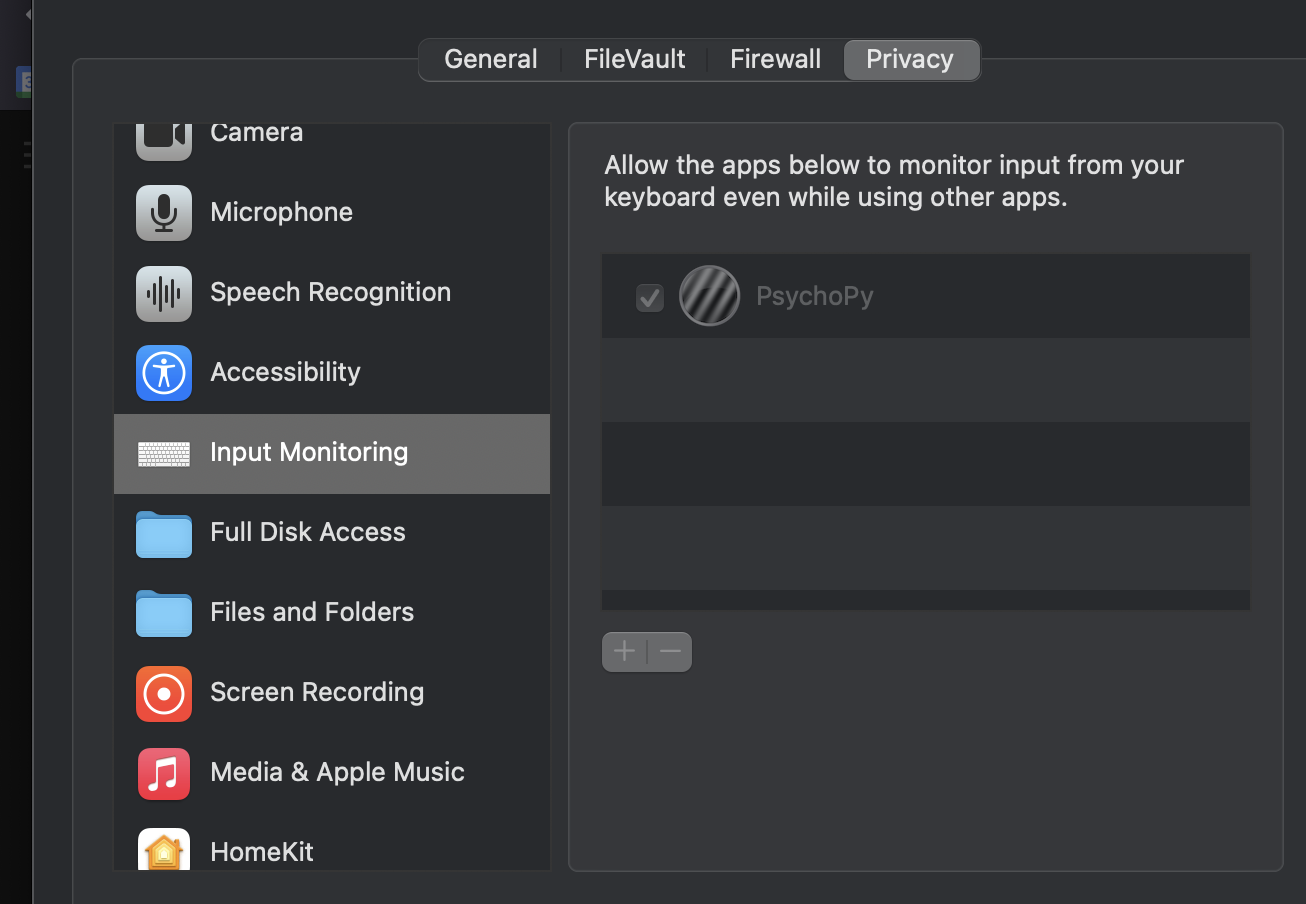
Install
brew install portaudio,brew install libsndfile,brew install portmidi,brew install libloand thenbrew install —cask psychopyand thenbrew install pipxpipx install psychopy-sounddevice,pipx install psychopy-ptb,pipx install psychopy-pyoended up also having to install git, gitpython, libsndfile, curl, pipx, and then trying to install psychopy from the command line instead of from the standalone since i was still getting dependency issues
if needed to change preferences, go to builder and click the grey ‘gear’ icon to alter settings. cannot alter settings of already-built scripts via this— this is just how you alter stuff for building scripts.
If you’re having issues, try building it in a virtual environment with pyhton 3.11:
```python
brew install python@3.11
python3.11 -m venv ~/venvs/psychopy-env
brew link --overwrite python@3.11 --dry-run
brew link --overwrite python@3.11
source ~/venvs/psychopy-env/bin/activate
(psychopy-env) pip install --upgrade pip setuptools wheel
(psychopy-env) pip install psychopy
```