IRB Submission
Date: January 8, 2024 12:05 PM
Key Websites:
Submitting IRBs: https://eirb.rutgers.edu/
Single IRB review / multi site IRBs / Reviewing IRBs / Reliance IRBs: https://smartirb.org/
- Reliance IRBs: https://reliance.smartirb.org
Resources
- IRB Submission Help: IRBOffice@research.rutgers.edu
- Tech Support: eIRB@research.rutgers.edu
Guidance: [Human Subjects Protection Program (HSPP) Toolkit Rutgers Research](https://research.rutgers.edu/researcher-support/research-compliance/human-subjects-protection-program-toolkit) - Templates, Forms & Procedures: HRPP Research Protocol Templates
- [(HRP-103) Investigator Manual: A Guide To Human Subjects’ Protection In Research](https://research.rutgers.edu/sites/default/files/2022-02/hrp-103-_sop-_investigator_manual_a_guide_to_hspp_1.21.22.pdf)
- eCOI Quick Start Guide
Timeline:
- Submit at least 2 months before wanting to start the study
Tutorial: Creating an IRB Application in eIRB
Rutgers (Internal) IRB Manuals
eIRB Quick Reference Guide for Investigators (PDF)
eIRB User Manual For Research Staff (PDF)
Reliance (External) IRB Manuals
sIRB 101: An Introduction to Relying on an External IRB
Tips on Protocol
- Use lay-person language- IRB staff are not experts in your field
- Don’t use undefined acronyms or jargon
- Don’t use Google docs / excel - not approved for research purposes
- If you’re using Rutgers-sponsored application, like MS Office, Box etc, reference that they’re Rutgers
- if you’re using not Rutgers-sponsored, you must include the app privacy information
Tips on filling out IRB Application in eIRB (Holmes-Lab)
- Sign into with your NetID
- Make sure your profile lists the correct affiliation
- Make sure you’ve completed your necessary CITI courses (Aka Basic course: social-behavioral research OR Basic Course: biomedical study)
- First page— select “Rutgers Health and Biomedical Sciences” Because we’re under RWJHS
- If study staff or co-investigators have completed CITI courses but they weren’t submitted via their Rutgers email and they haven’t transferred over, you can attach the CITI certificate of completion in the “Additional Supporting Documents” page
- See steps below for doing CITI courses
- If you have Co-investigators, select “Notify co-investigators” in My Activities. They need to accept the invitation to be a co-investigator.
- Each person (co-investigators, study staff, etc) all must complete and submit a eCOI financial disclosure form (see steps below)
- If you are ready to submit, the PI must submit the study under his/her My Activities section. (Study coordinator, staff, collaborators etc. cannot do this, only the single specified PI)
- If you get reviewer notes, you can find them in the “History” section or “Reviewer Notes” section
- You must ‘reply’ to each comment by the reviewer, as well as fixing it
eCOI, Institutional Affiliation, CITI Courses
If anyone listed on the IRB needs to submit an eCOI, Institutional Affiliation or CITI Course, you’ll be emailed an alert. Below are the procedures for each of these steps:
eCOI Disclosure
log into the eIRB with your netID at this link: eirb.rutgers.edu
If you’re already part of an IRB, select that IRB
On the left-hand side, under “My Activities”, select “Submit eCOI Disclosure”
- Follow the steps to submit the disclosure.
MORE INFORMATION
eCOI Quick Start Guide for a step-by-step guide to form completion.
Helpdesk: eCOI holds helpdesk sessions on Wednesdays from 1:30pm-2:00pm and Thursdays from 10:00am-10:30am. There is no appointment necessary to join the helpdesk sessions. You can find Zoom links and information by visiting the eCOI+ FAQs.
Institutional Affiliation
- Have the study staff log into eIRB.
- Click on the ‘My Profile’ tab on the personal page.
- Click on the person’s Profile’.
- Click on the ‘Institutional Status’ tab.
- Click on ‘Institutional Affiliation’.
- Select the appropriate Institutional Status.
- Click on ‘Apply’ (edited)
CITI Course Completion
Follow these steps to see what action you need to take regarding CITI courses.
- Have you completed any CITI course before?
- YES – go to Step 2
- NO – go to Step 4
Is it any of these courses?
Log into your account at citiprogram.com to see what courses you’ve taken. (If you’ve taken them at another institution, log into your account with that institution’s login.)
- “Biomedical / Clinical Research Investigators Basic”
- “Social & Behavioral Research Basic”
- “Biomedical Research Basic/Refresher”
a. YES – Go to step 3
b. NO – Go to step 4
- Log into CITIprogram.com (Click ‘Log in through my organization’ and specify ‘Rutgers the State University’) with your Rutgers NetID. Are any of the required courses listed under “Completed Courses”?
- YES – Go to step 5
- NO – You need to link your completed CITI courses with your Rutgers NetID. Let the lab manager know this!
- Log into CITIprogram.com (Click ‘Log in through my organization’ and specify ‘Rutgers the State University’) with your Rutgers NetID.
- Complete one of these courses:
- “Biomedical / Clinical Research Investigators Basic”
- “Social & Behavioral Research Basic”
- “Biomedical Research Basic/Refresher”
- It will take 1-2 hours to complete.
- Once you are done, make sure the course is listed under ‘Completed Courses’
- Complete one of these courses:
- Check the expiration date on your course(s)— are any of them still active?
- YES - if they’re not expired,
After getting IRB Approval:
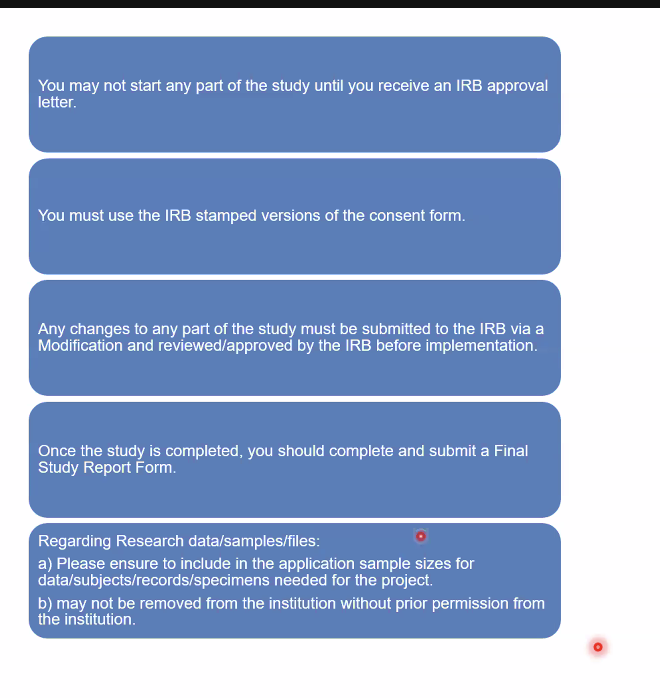
**you must do these things, otherwise you’ll be put on probation
Reporting to IRB
Didn’t Expect that to Happen: Events that must be Reported Promptly to the IRB