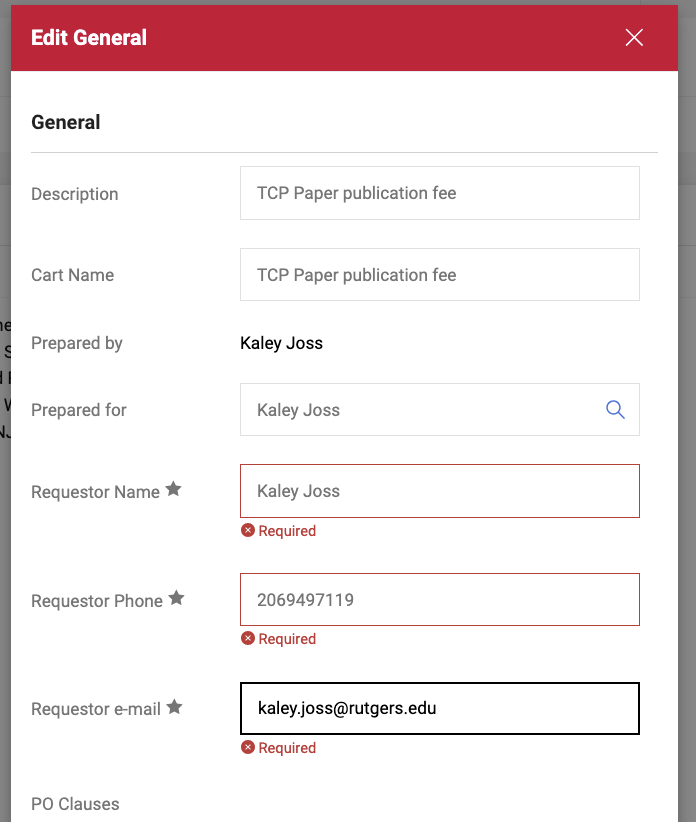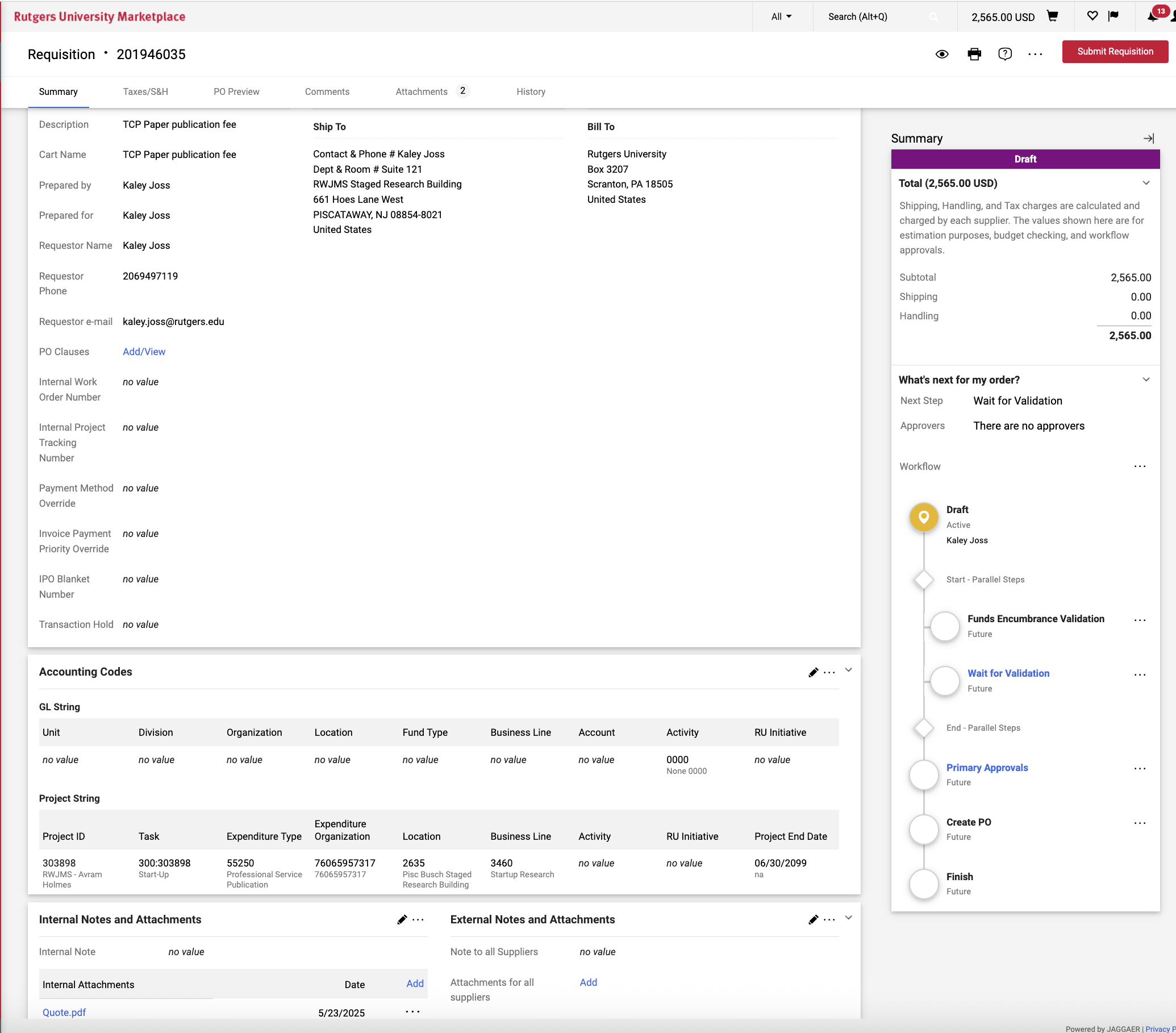Paying a Publication Fee
Commodity Code: Publications & Library Services
Expenditure type: 55250 (Professional Service Publication)
- Get an invoice or quote for the fee
- Check if the supplier on the invoice is in PaymentWorks
- If not, go through PaymentWorks setup process
- Create quick order in RU Marketplace
- Supporting information: person, conference and invoice name
- Example: “Invoice is attached for registration of Loic Labache for OHBM Conference 2025, invoice number 031120252”
- Commodity code: Publications & Library Services
- Expenditure type: 55250 (Professional Service Publication)
- Internal attachments: invoice/quote
- Supporting information: person, conference and invoice name
- Once the order is approved, a PO will be created in RU Marketplace.
- Once that happens, email the invoice to accountspayable@finance.rutgers.edu with the PO number in the email subject and the invoice attached,
- You’ll get an email back stating what valid attachments were added to your order
That should create an ‘invoice’ on the list of forms attached to the order, for ex:
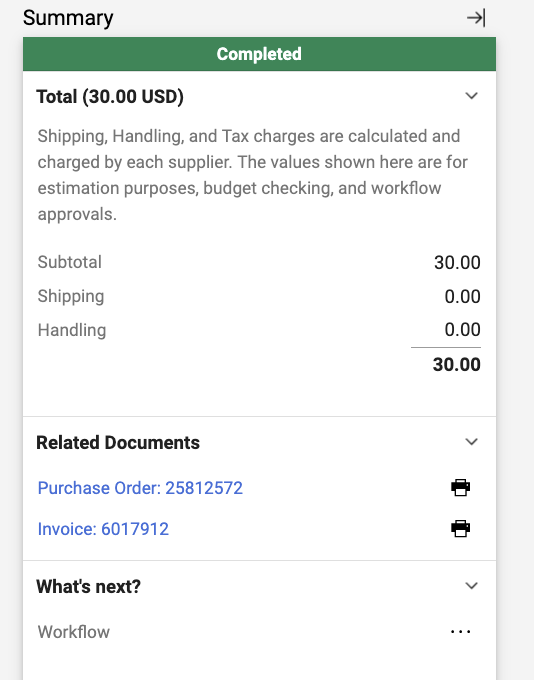
- Click on the invoice
- “payment date” will be filled in once payment has been sent. “Due date” is the date by the system read by the invoice or input by you, approx 3-5 days before this due date, Rutgers will send the payment. If the supplier didn’t get it, send them this information and invoice number
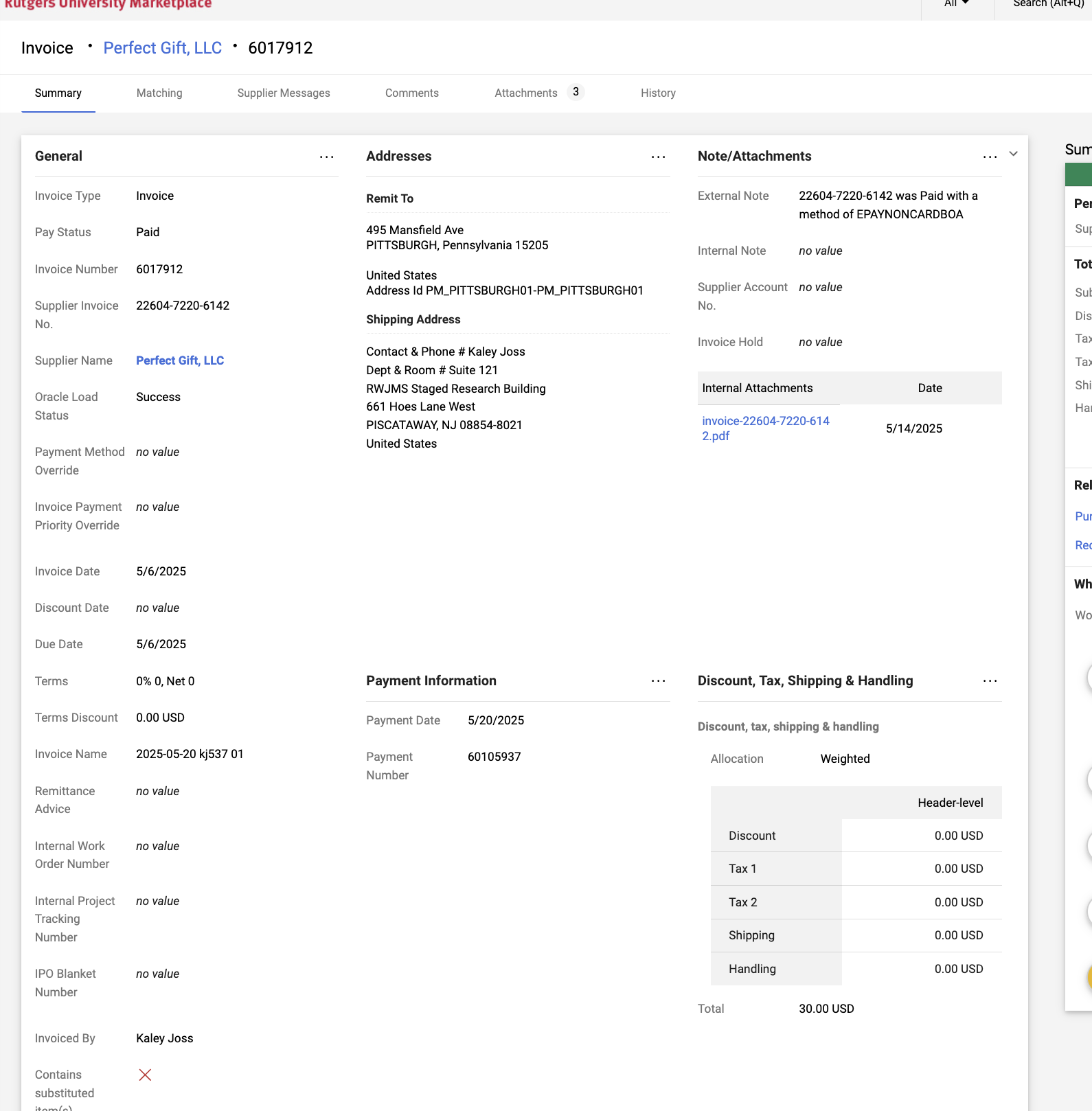
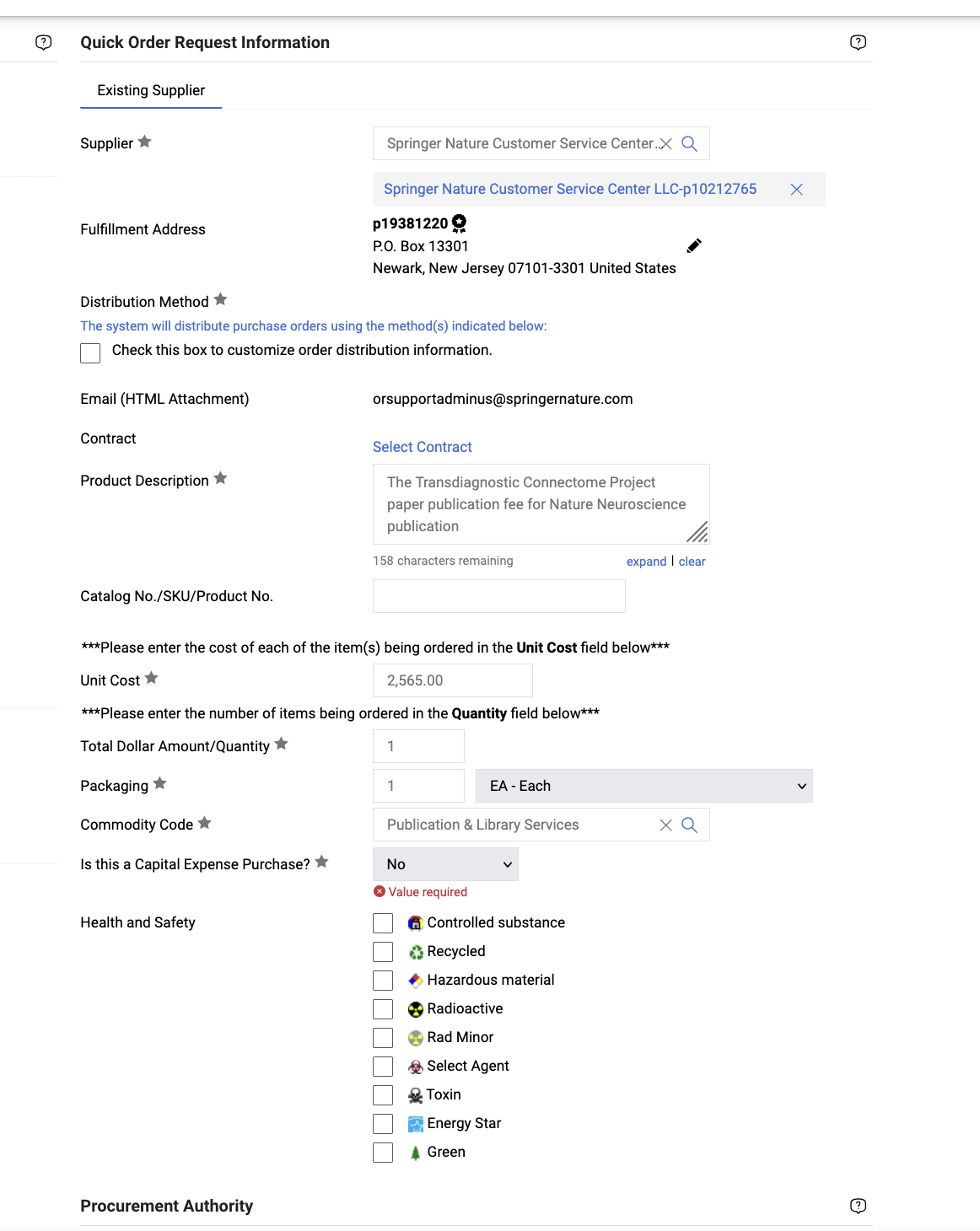
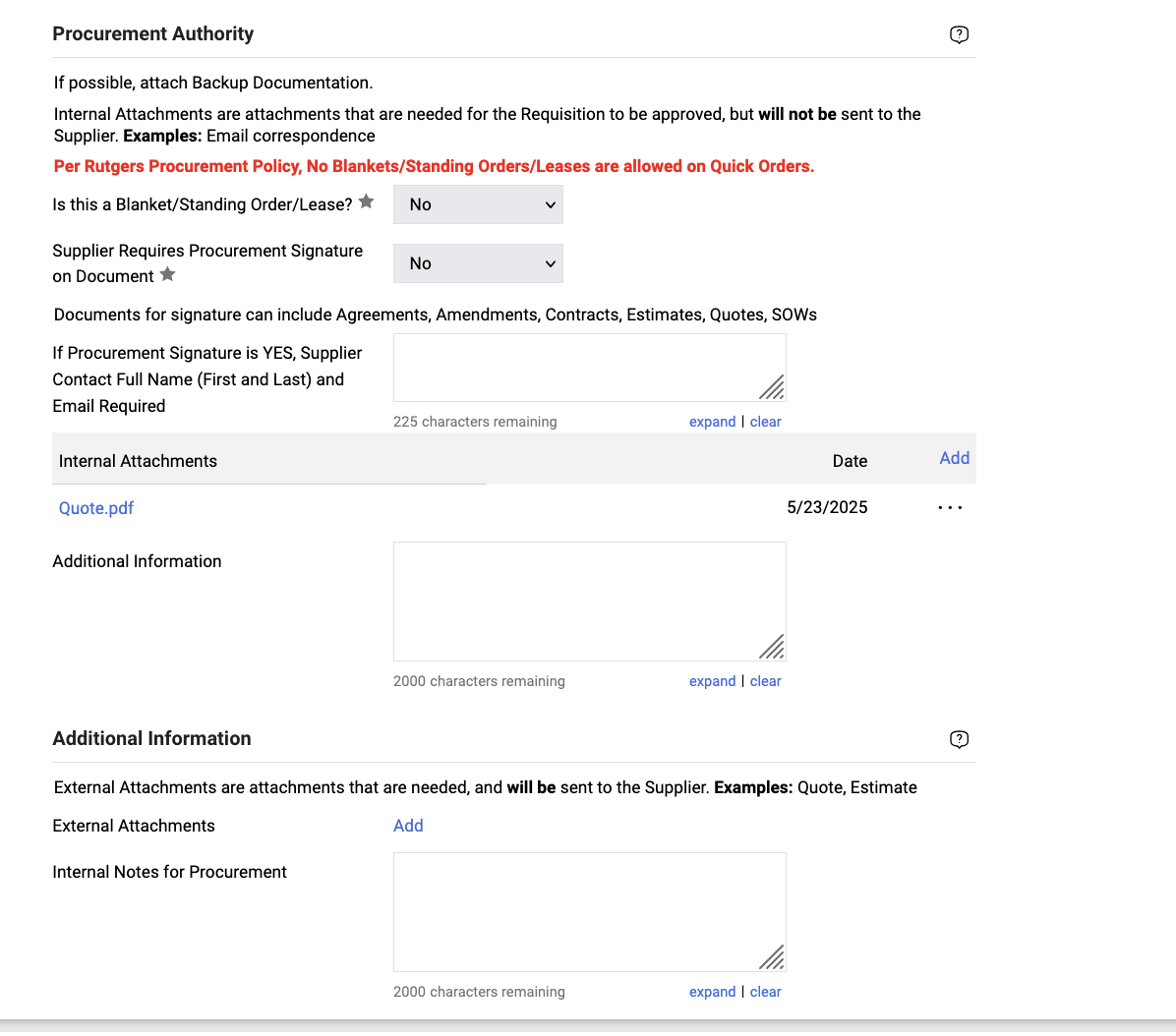
“Add and go to cart”